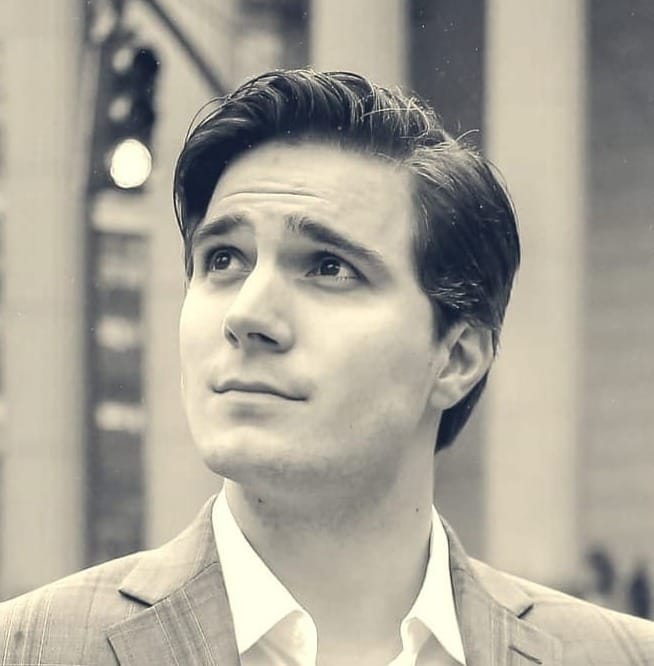Why Stop Motion Studio?
Discover how handcrafted stop motion animation using Stickybones models brings unmatched clarity to West Coast Swing instruction. Precision-based, distraction-free breakdowns—one pose at a time.
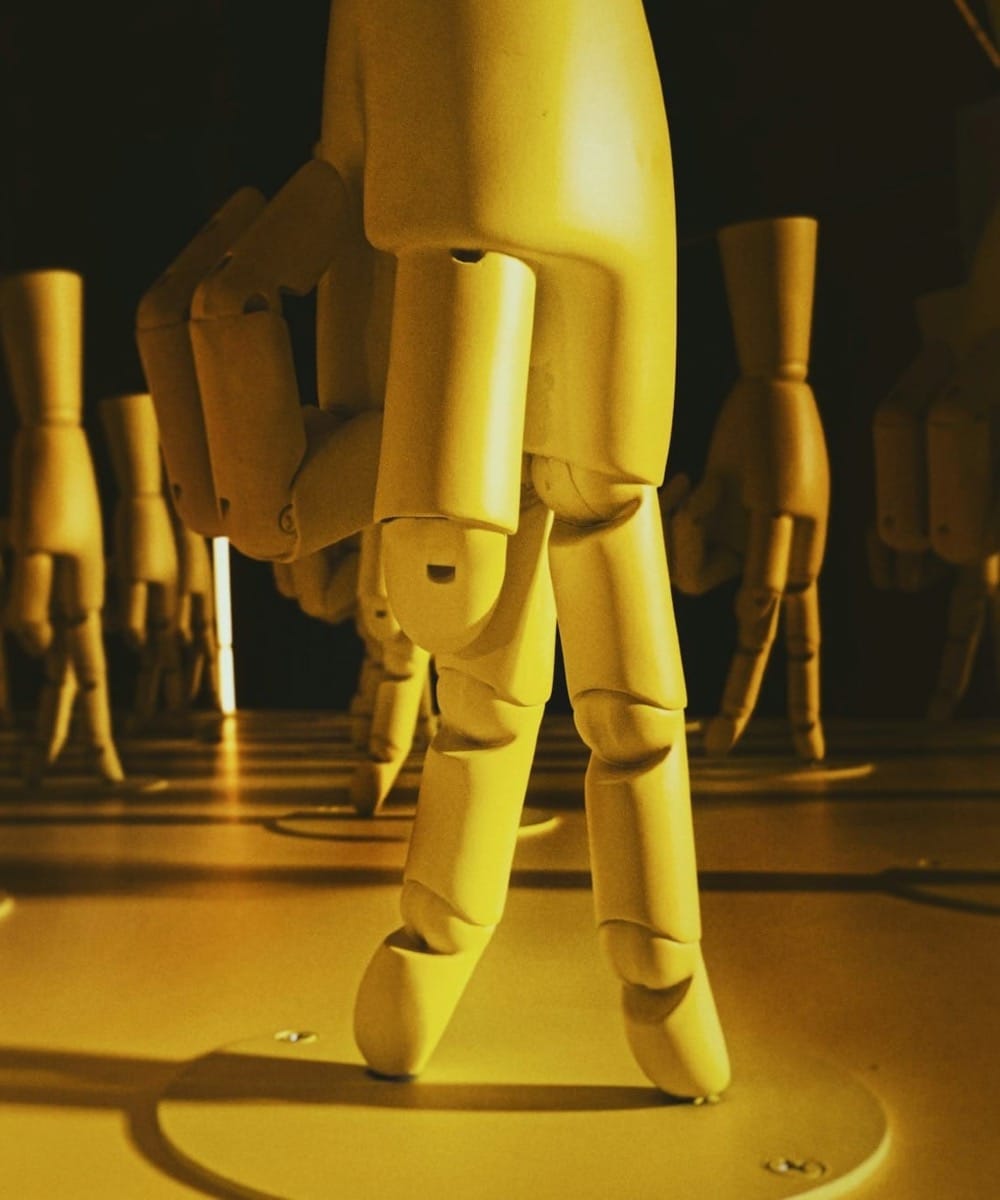
Precision. Clarity. Control. One frame at a time.
Why Stop Motion?
I could absolutely break down movement frame by frame using traditional video — and I have. But something subtle (yet important) gets lost in the process.
Video recordings come with baked-in distractions:
- Angles can flatten depth or warp alignment
- Clothing moves independently of the dancer, creating visual noise
- Lighting, camera shake, or even partner dynamics can skew the viewer’s perception of how a movement is actually built
Stop motion eliminates those variables.
By posing figures one frame at a time, I can isolate mechanics, cleanly demonstrate structure, and spotlight essential transitions without the visual clutter. It’s not about artistic gimmickry — it’s about control, clarity, and precision.
A View You’ve Probably Never Had
One of the most powerful tools in this setup is the overhead camera. Rarely available in dance education, this top-down perspective gives you the ability to:
- See the shapes and spacing between partners
- Understand how slot alignment, frame geometry, and rotation actually look from above
- Build the habit of visualizing your own dance from the outside in
Instead of just feeling your movement, you start to see it. That shift changes everything.
Meet the Cast
This isn’t just animation — it’s a teaching ensemble, carefully chosen to clarify movement:
- Tavi (they/them) – Bold and expressive in athletic gold, Tavi brings high-impact energy, elasticity, and momentum to every sequence
- Lyra (she/her) – Cool, deliberate, and poised in light blue. Lyra provides the contrast — grounded, clean, and precise
- Greyscale (he/him) – Cold and clinical, Greyscale appears when something needs correcting. He models poor or dangerous technique for easy contrast
- [Avatar Name TBD] – A minimalist white figure with black accents, representing me directly when I stay fully within the stop motion medium
Each figure is a Stickybones model — designed for animators but ideal for dance instruction. Their flexibility and stability allow me to capture complex technique in clean, readable frames.
The Setup
The stage is compact — just 23” x 18” — but highly intentional. A stainless steel base layered with hardwood vinyl mimics the friction, alignment, and visual slot of a dance floor.
Two perspectives capture every frame:
- A Sony A6500, placed along the long side, gives a side profile of the full slot — ideal for body flight, compression, and redirection
- A Nikon D5600, mounted overhead, captures the aerial view — perfect for spacing, symmetry, foot position, and partner shape
Lighting is precise and soft: two Elgato Key Lights at 45°, and a large ring light above ensure clarity with no shadows or hot spots.
Crafted Frame by Frame
Each moment is posed manually using Dragonframe, the industry-standard stop motion software. I then edit and composite in the Adobe Creative Suite, with occasional use of DaVinci Resolve for advanced color and finishing.
No automation. No guesswork. Just handcrafted motion — one pose, one transfer, one beat at a time.
Why It Matters
Stop Motion Studio gives you the opportunity to:
- Strip away distractions
- Focus on what actually moves, transfers, or rotates
- See technique from inside the body and above the dance
This isn’t about replacing live demos — it’s about enhancing how you process them. With precision models, clean animation, and an outside-in perspective, your movement becomes something you can see, understand, and train — not just feel.
Ready to see your dancing differently?
[Explore Lessons →] or [Subscribe for Full Access →]